Selecting a few Platform Configuration Tests
I’ve been developing a GUI acceptance test suite to increase the speed of specific types of feedback about our software releases. In addition to my local environment I’ve been using Sauce Labs to extend our platform coverage (mostly by browsers and operating) and to speed up our tests by running more tests in parallel.
This pretty similar to what I consider traditional configuration testing – making sure your software can run in various configurations with variables such as RAM, OS, Video card, etc. Except on the web the variables are a little different and I am more concerned with browser differences than say operating system differences. Nevertheless, with over 700 browsers and OS platforms at Sauce Labs I still need to decide what configurations I start with and what configurations I add over time in the hope of finding failures.
Data
I figured the best place to start was with our current users and since the only “hard” data we had comes from Google Analytics, I pulled up the details of two variables (OS and Browser). Using TestingConference.org as a replacement for my company’s data, our most commonly used platform configurations include:
- Browsers:
- Chrome 47 & 48,
- Firefox 43 & 44,
- Safari 8 & 9, and
- Internet Explorer 10 & 11
- Operating Systems:
- Windows 7,
- Windows 8.1,
- Windows 10,
- Mac OSX 10.11 and
- Mac OSX 10.10
Excluding a few constraints like IE only runs on Windows and Safari only runs on Mac, testing browsers and operating systems in combination could potentially yield up to 40 different configurations (8 browsers x 5 operating systems). Also, we designed our application to be responsive and at some point we probably want to test for a few browser resolutions. If we’ve got 40 initial configurations and 3 different browser resolutions that could potentially yield up to 64,000 different configurations. Realistically even for an automated suite and with one to two functional tests, that’s too many tests to run.
Reduce the number of tests
We can start with adding in those constraints I mentioned above and then focuses on just the variables we want to ensure we have coverage of. To get a better picture of the number of possible configuration tests I used ACTS (Automated Combinatorial Testing for Software) tool and based my constraints on what Sauce Labs has available today for configurations. After I added OS and Browsers it looked something like this:
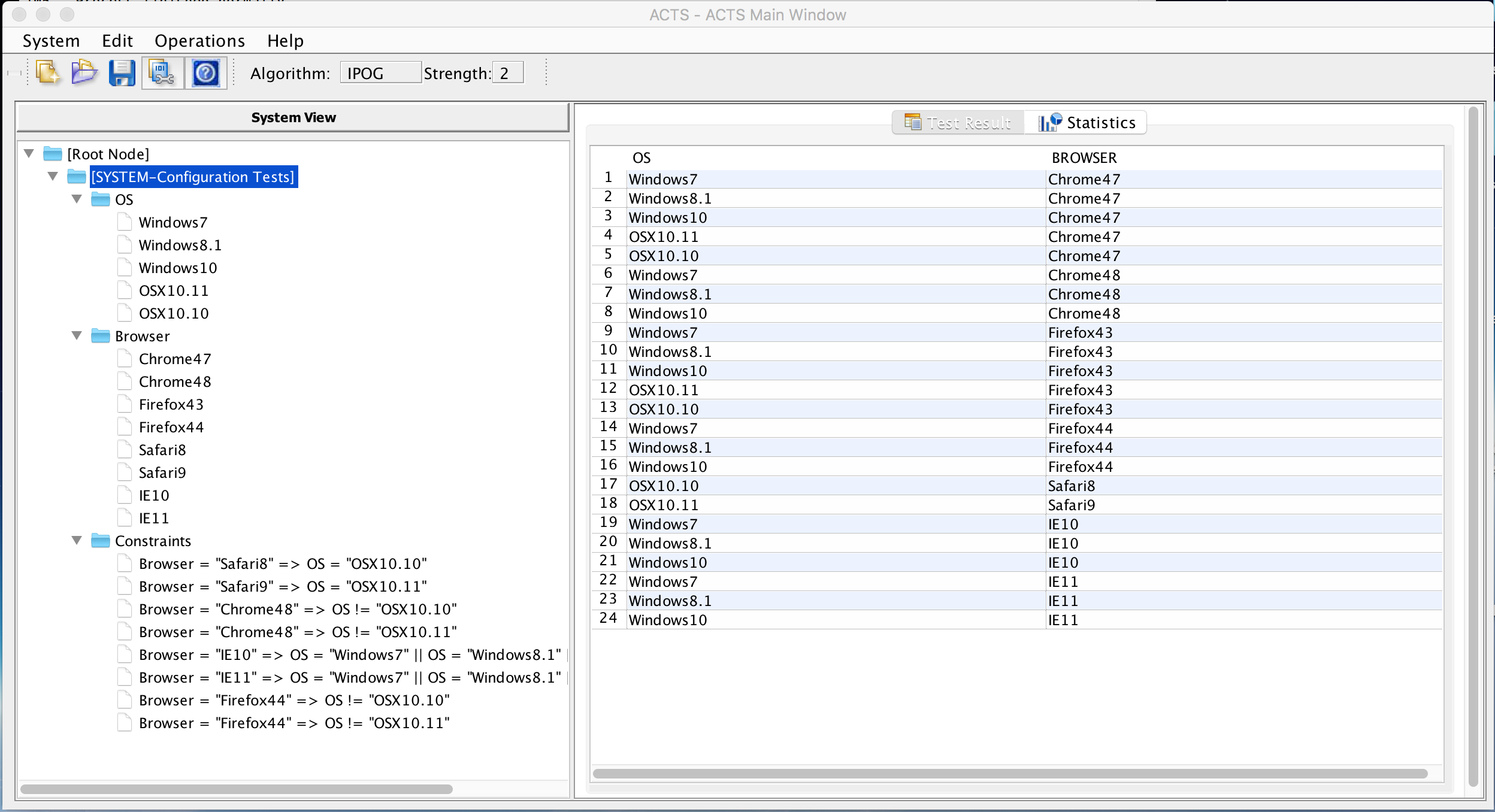
If I wanted every browser and operating system in combination to be covered (all-pairs) then according to ACTS there aren’t 40 different configurations, just 24 configuration options. That’s more manageable but still too many to start with. If I focus on my original concerns of covering just the browsers, I get back to a more manageable set of configuration options:
| Test | OS | Browser |
| 1 | Windows8.1 | Chrome47 |
| 2 | Windows10 | Chrome48 |
| 3 | OSX10.11 | Firefox43 |
| 4 | Windows7 | Firefox44 |
| 5 | OSX10.10 | Safari8 |
| 6 | OSX10.11 | Safari9 |
| 7 | Windows10 | IE10 |
| 8 | Windows7 | IE11 |
8 configuration options are way more manageable and less time consuming than 24 options, considering each one of those configurations will each run a few dozen functional tests as well.
A Good Start
Selecting the configurations is probably the easiest part of configuration testing (and the only thing I’ve shown) but I’ve found its worth thinking through. (The harder part is designing the automated acceptance tests to produce useful failures.) Using ACTS at this point may seem like overkill when we could have just selected the browsers from the beginning but it didn’t take much time and should make it easier in the future when we want to add more variables or change the values of our existing variables.
